Starting with pikobeatbox
Firmwares
You can download several soundset versions of pikobeatbox here:
beatbox samples sha256sum 7809f3b66049bc19bdc5ae8db6fc3fd940280a1aeead456e2c03f32828018fbf
80s drum samples sha256sum eb4e7f04972580199bea8e1327d032d6c6eafdecd77381cd10442b9714303c48
jungle drum samples sha256sum ee56d01c25094dadcb21d06c63fdec689156388bf8f1dbeb06475d5bd5b129c0
These are picokore firmware (see bottom of page for info).
metal pikocore on scarp sha256sum 8a3394347d4f3d6a277855cf9fabd18f6fecb2ac3fdc7ef6a6b87154aca6a43e
romani funk sha256sum 56ecece96cd6dbe7aafb198c7441ba88c5b9b8d21f824676f89b80be3d6e601e
breakbeat loops sha256sum 3ee5506dddcb94a2aec510d1b8744d8cdfaa3151cd729154a39c0f6fcac5c6ae
Installing firmware
is as simple as holding the white ‘bootsel’ button on the pico, and plugging the usb into a computer. The pico will show up as a removable drive, RPI-RP2. Drag a uf2 file to the drive and it will reboot into that firmware as soon as the copy is finished. Easy.
To begin, an overview of the pikobeatbox interface.
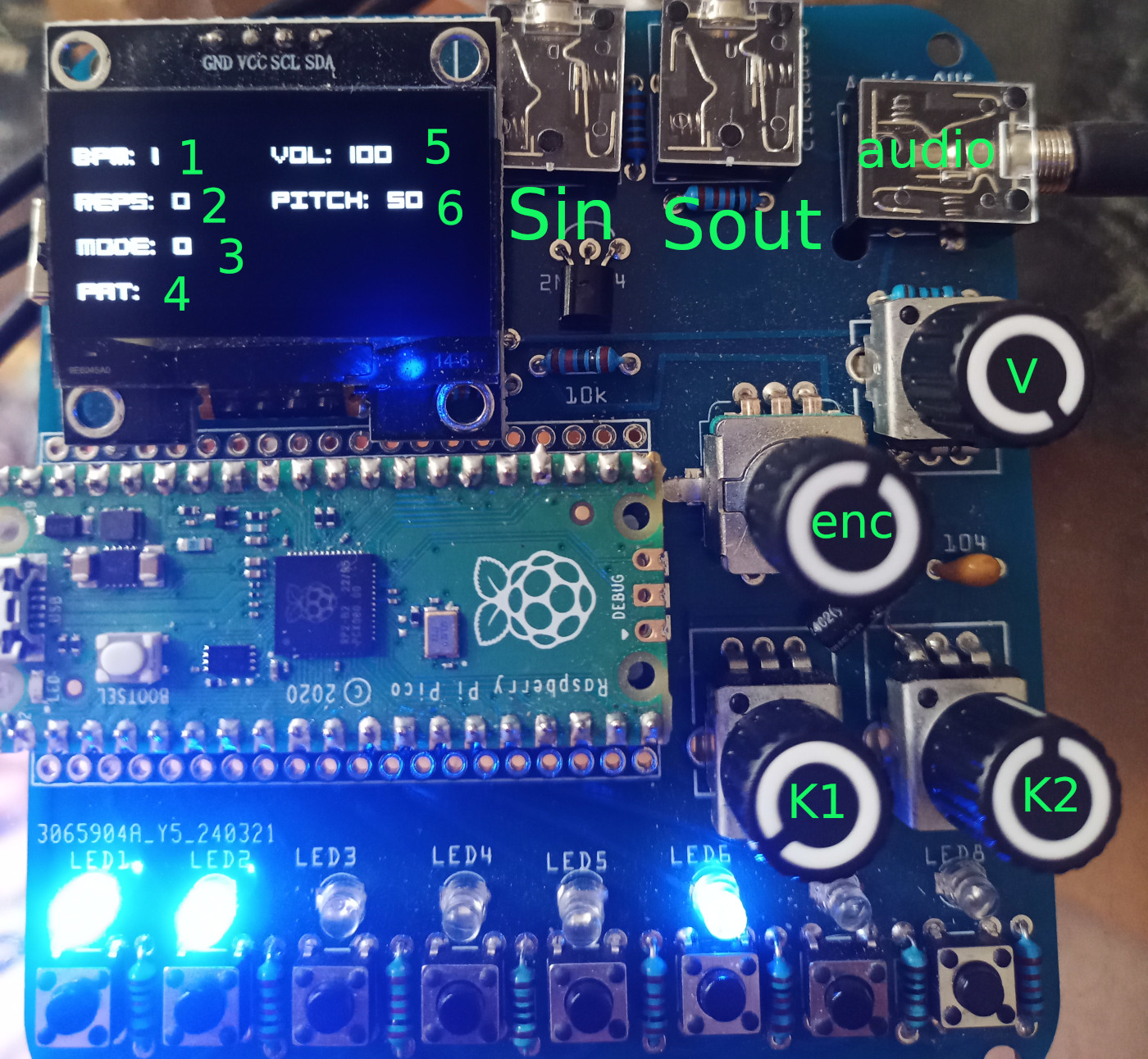
pikobeatbox layout
Display:
- BPM, starts up at 120 beats per minute
- REPS, repetitions of a pattern before it rotates
- MODE for input, 0-2
- PAT, pattern played by any one of the 8 samples
- VOL, volume of sample currently being modified
- PITCH of sample currently being modified
Knobs:
V is the global volume knob which also attenuates high end frequencies. ’enc’ is the encoder which is both an endless knob and a button. K1 and K2 are parameter pots used to change, for instance, volume of a sample.
By default, with nothing else held, turning ’enc’ changes the BPM. You can stop pikobeatbox but turning the BPM to 0 :)
With nothing else held, pushing the enc button changes the mode. See modes below.
Buttons & Leds:
The bottom row of buttons is used to assign parameters, like pattern and volume of the samples. They can also be used to trigger samples, in mode 3.
Audio outputs
- Sin is sync & audio in
- Sout is sync & audio out
- audio is stereo audio out. Volume regulated by knob V.
Modes & quickstart
On booting, pikobeatbox starts in mode ‘0’ with several samples running random patterns. Turn the ’enc’ knob to change the speed/bpm.
Mode 0 functions
- Hold button 1 which is playing and turn the ’enc’ knob a step or two clockwise and counterclockwise to change the sample being played. Depending on the sample set you will have between 20 and 30 samples to choose from.
- Hold button 1 and turn ‘K1’ knob to change pitch
- Hold button 1 and turn ‘K2’ knob to change volume
To switch modes, push the ’enc’ knob button. Switch to Mode 1.
Mode 1 functions
- Hold button 1 and turn the K2 knob. You should see a pattern update for button 1. This is a linear euclidean pattern.
- Hold button 1 and turn the K1 knob. You should see a pattern update for button 1. This is a random pattern. You can mix an match pattern types freely.
- Hold button 1 and turn the enc knob clockwise. This increases the number of repeats. The repeats function causes the pattern to be played the number of times you specify and then rotate by 4 steps. Basically, shuffle.
Push the ’enc’ knob button and switch to Mode 2.
Mode 2 functions
Currently mode 2 permits playing the buttons as triggers for the sample assigned there. If the sample isn’t currently playing, it will trigger and play.
In the next edition, mode 2 will have some additional features.
Syncing
Sin and Sout are compatible with pocket operators which have the sync click on the left and audio on the right channel.
If you connect a stereo cable from ‘Sout’ to a Pocketoperator audio input, set the PO to SY4 sync mode and the scarp with be master. This mode works really well. Turning it around, plug a PO stereo output to the scarp ‘Sin’, PO sync mode SY0, and scarp follows the PO. I find this mode less fun :) Currently sync timing seems better scarp -> PO, but it depends on the samples being used.
pikocore
Well, you should go buy one from infinitedigits BUT, I’m working on a version for scarp. The firmware I supply works as documented here:
pikocore guide with only two differences:
- on scarp, the selector knob is absent, so you push the encoder button down and rotate while depressed to select which mode
- set bpm just by using the encoder without anything pressed